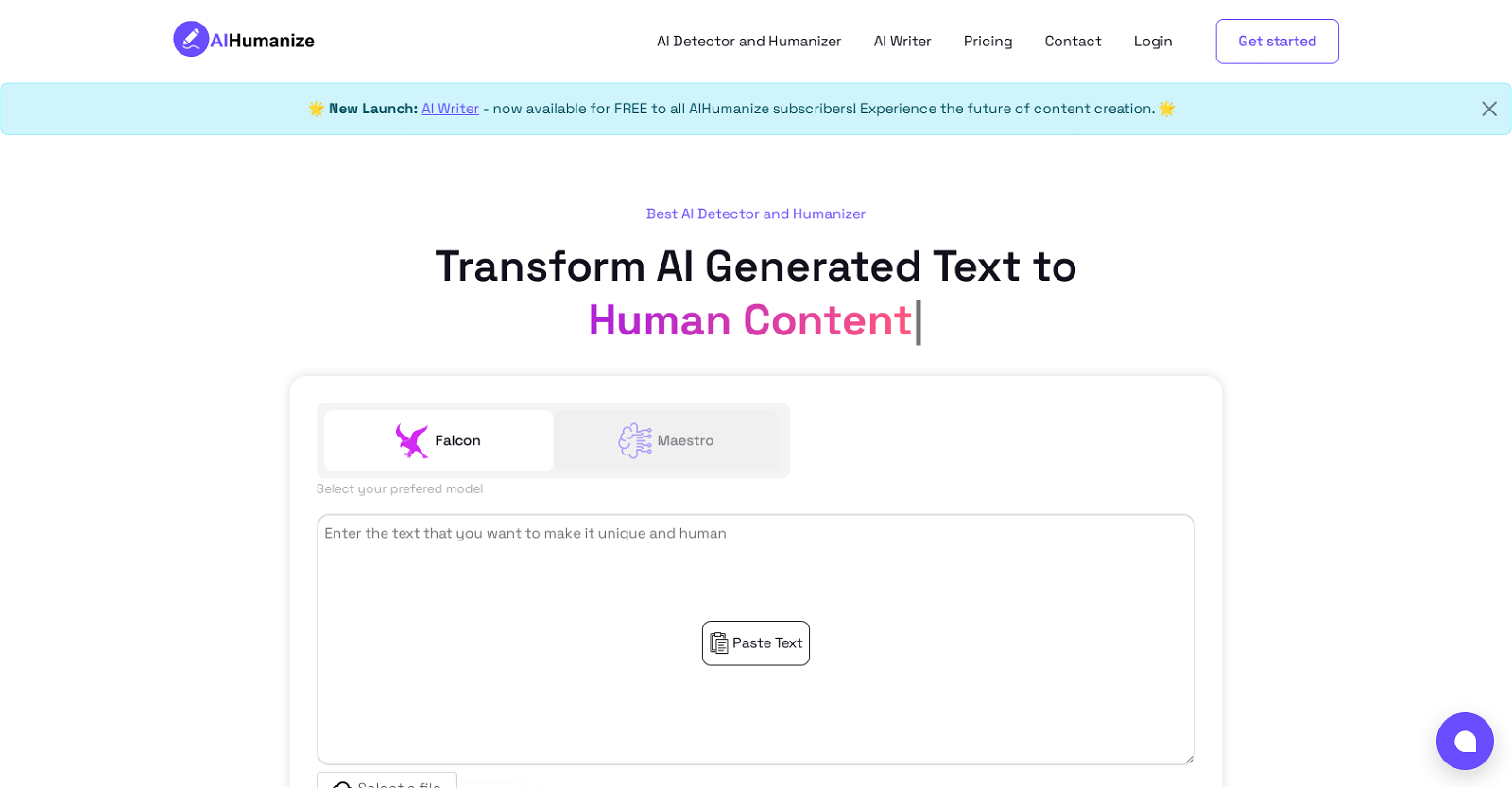What is the primary function of AI Humanize?
AI Humanize's primary function is as a tool that helps detect AI-generated content and transform it into text that appears like it's been written by a human.
How does AI Humanize perform content transformation?
AI Humanize performs content transformation by utilizing advanced machine learning models. These models scrutinize texts for irregular vocabulary, sentence structure, and other potential markers that hint at machine generation, and transform these aspects to make the text sound more human-like.
What kinds of AI models can AI Humanize detect?
AI Humanize has the capacity to detect content generated by AI models including, but not limited to, ChatGPT, GPT3/4, and Jasper.
How does AI Humanize ensure the preservation of important SEO keywords?
In order to preserve important SEO keywords, AI Humanize retains keywords within the transformation process, thereby aiding in SEO optimization of the content.
Can AI Humanize enhance content style and readability?
Yes, AI Humanize enhances content style and readability as a part of its transformation process. It focuses on ensuring the consistency of style and readability of the text, making it align better with human writing patterns.
How does AI Humanize avoid grammatical errors and unusual vocabulary?
AI Humanize avoids grammatical errors and unusual vocabulary through its design that checks for these errors. The tool processes the text to ensure that it is error-free and doesn't include any unusual terminology, thereby contributing to better content integrity.
Does AI Humanize contribute to enhanced user engagement and SEO?
Yes, AI Humanize contributes to enhanced user engagement and SEO. The tool aligns with search engine algorithms, which helps in boosting the visibility and appeal of the content, and further enhances SEO and user engagement.
Does AI Humanize prevent my content from being flagged as AI-generated?
Yes, AI Humanize does help in preventing your content from being flagged as AI-generated. It achieves this by skillfully transforming AI text into undetectable human-like content, ensuring your material remains undetected and unrestricted.
Does AI Humanize offer a feature to check for AI-generated content?
Yes, AI Humanize offers a feature to check for AI-generated content. AI Humanize, positioned as a leading solution in AI detection, expertly analyzes content for AI-generated probability.
Can I use AI Humanize for academic and professional writing?
Yes, AI Humanize can be used for academic and professional writing. It is designed for various user groups including academic professionals, who can use it to ensure their work is original and not flagged by AI detection tools, making it suitable for use in academic or professional contexts.
How does AI Humanize support the principles of responsible AI use?
AI Humanize promotes the principles of responsible AI use by urging its users to adhere to relevant guidelines and platform rules, thereby ensuring ethical and correct usage of the tool.
Can AI Humanize meet the requirements of web developers?
Yes, AI Humanize can meet the requirements of web developers. It helps in integrating content into websites and digital platforms, ensuring it is engaging, undetectable as AI-generated and fits seamlessly into the intended purpose.
How does AI Humanize maintain content integrity?
AI Humanize maintains content integrity through its design. It avoids grammatical errors and unusual terminology, ensuring that the content is well-polished, accurate, and undetectable.
Is AI Humanize suitable for use by marketing agencies?
Yes, AI Humanize is designed to meet the needs of various content creators, including marketing agencies. It helps agencies produce a large volume of content that maintains originality and undetectability while catering to diverse client needs.
What specific guidelines or rules does AI Humanize recommend for responsible use?
While specific guidelines or rules are not mentioned, AI Humanize urges users to adhere to relevant guidelines and platform rules. This is an assertion of the tool's emphasis on promoting responsible use of AI technologies.
What types of files can AI Humanize work with?
AI Humanize can process different types of text input formats like PDF, Word, and plain text.
Does AI Humanize offer any free features for subscribers?
AI Humanize offers its AI Detection feature for FREE to all its subscribers. In addition, new users can humanize and make 400 words of text undetectable for free after signing up.
What special features does AI Humanize provide for SEO specialists?
AI Humanize offers SEO-friendly optimization which is essential for SEO specialists. It keeps important keywords in the content, significantly improving texts for the search engine without sacrificing quality or readability.
How does AI Humanize's detection capability compare with other tools?
AI Humanize presents itself as a robust AI detector and checker. It is a leading solution in AI detection, indicating that it is highly efficient and accurate in analyzing content for AI-generated probability, when compared to other tools.
How can AI Humanize ensure that the transformed text retains a human-like style?
AI Humanize ensures the transformed text retains a human-like style by mirroring the qualities of human writing. It uses machine learning models and text pre- and post-processing to make AI detection less likely and to bypass AI detectors. This process helps to retain the natural, human-like essence of the content.